transitionとkeyframes-animationの指定。よく忘れるからメモ。(書けば比較的覺えられる筈…
transition
transition: <property> <duration> <timing-function> <delay>
transition-property, transition-duration, transition-timing-function, transition-delay プロパティをスペース区切りでまとめて指定できる。
指定がないものは初期値が設定される。
| 指定順 | プロパティ | 意味 | 初期値 |
|---|---|---|---|
| 1 | transition-property |
transitionを適応するプロパティ | none |
| 2 | transition-duration |
transitionに要する時間 s, msで指定 |
0 |
| 3 | transition-timing-function |
アニメーションののイージング | ease |
| 4 | transition-delay |
transitionが始まるまで待機する時間 s, msで指定 |
0 |
note: transition-delayを0と指定するとGoogle Chromeでtransitionが効かなくなる。0sや0msのように単位をつければOKっぽい
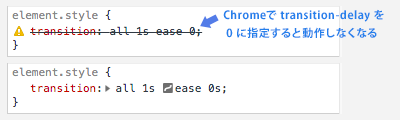
3. イージング transition-timing-function
| キーワード | 変化 | cubic-bezier換算 |
|---|---|---|
| ease | 開始と終了がなめらかに変化 ease-in-outより開始は早く、終了はゆっくり |
cubic-bezier(0.25, 0.1, 0.25, 1.0) |
| linear | 一定に変化 | cubic-bezier(0.0, 0.0, 1.0, 1.0) |
| ease-in | 開始ゆっくり | cubic-bezier(0.42, 0, 1.0, 1.0) |
| ease-out | 終了ゆっくり | cubic-bezier(0, 0, 0.58, 1.0) |
| ease-in-out | 開始と終了ゆっくり | cubic-bezier(0.42, 0, 0.58, 1.0) |
| cubic-bezier(x1, y1, x2, y2) | 3次ベジェ曲線で指定 アンカーポイント(制御点)のXY座標を引数にする |
cubic-bezier はアンカーポイントの座標から出来る曲線がイージングになる。
下記のようなサービスを使って作成するのが楽
SASSやStylusを使っているならcubic-bezierの値を変数にしておけばサイトで統一したアニメーションを設定するのも楽になる
複数プロパティにtransitionを指定
複数のプロパティを指定するときは, (カンマ) 区切りで指定
e.g.
transition: transform .8s ease-in-out .3s, opacity 1s ease-in
@keyframes / animation
animation: <name> <duration> <timing-function> <delay> <iteration-count> <direction> <fill-mode> <play-state>
animation-name, animation-duration, animation-timing-function, animation-delay, animation-iteration-count, animation-direction, animation-fill-mode, animation-play-state プロパティをスペース区切りでまとめて指定できる。
transitionと同じく指定がないものは初期値になる。
| 指定順 | プロパティ | 意味 | 初期値 |
|---|---|---|---|
| 1 | animation-name |
アニメーション名 @keyframesで指定 |
none |
| 2 | animation-duration |
アニメーションが100%になるまでの時間 s, msで指定 |
0 |
| 3 | animation-timing-function |
アニメーションのイージング cubic-bezierでも指定可 |
ease |
| 4 | animation-delay |
アニメーションが始まるまで待機する時間 s, msで指定 |
0 |
| 5 | animation-iteration-count |
繰り返し回数 | 1 |
| 6 | animation-direction |
アニメーションを再生する方向 | normal |
| 7 | animation-fill-mode |
アニメーション開始前・開始後のスタイルの指定 | none |
| 8 | animation-play-state |
アニメーションの実行・停止を設定 | running |
1. animation-name
@keyfremes <animation-name> で作成したアニメーション名を指定する。
e.g.
@keyframes fadeIn { 0% { opacity: 0; } 100% { opacity: 1; } } .fadeInAnime { animation-name: fadeIn; }
2. animation-duration
transitionのtransition-duration と同じ
cf. animation-duration - CSS: カスケーディングスタイルシート | MDN
3. animation-timing-function
transitionのtransition-timing-functionのキーワードに加えて、ステップで実行できるstep-start, step-end, steps(ステップ数, start), steps(ステップ数, end)が選択できる
| キーワード | 変化 |
|---|---|
| ease | 開始と終了がなめらかに変化 ease-in-outより開始は早く、終了はゆっくりcubic-bezier(0.25, 0.1, 0.25, 1.0) |
| linear | 一定に変化 cubic-bezier(0.0, 0.0, 1.0, 1.0) |
| ease-in | 開始ゆっくり cubic-bezier(0.42, 0, 1.0, 1.0) |
| ease-out | 終了ゆっくり cubic-bezier(0, 0, 0.58, 1.0) |
| ease-in-out | 開始と終了ゆっくり cubic-bezier(0.42, 0, 0.58, 1.0) |
| cubic-bezier(x1, y1, x2, y2) | 3次ベジェ曲線で指定 アンカーポイント(制御点)のXY座標を引数にする |
| step-start | アニメーション開始直後に完了状態になり、 アニメーション終了までその位置に居続ける steps(1, start) |
| step-end | アニメーションが完了するまで初期状態で居続け、 アニメーション終了時に完了状態になる steps(1, end) |
| steps(n, start) steps(n, end) |
step-start, step-endをステップ数で分割してアニメーションn はステップ数 |
cf.
- animation-timing-function - CSS: カスケーディングスタイルシート | MDN
- <timing-function> - CSS: カスケーディングスタイルシート | MDN
sample
See the Pen @keyframe animation | animation-timing-function by KIKIKI (@chaika-design) on CodePen.
step-endはこれで正しいのかちょっと怪しい...
4. animation-delay
transitionのtransition-delay と同じ
同様に0と指定していると、Google Chromeで動作しなくなるので、指定する場合は0s, 0msと単位を付けたほうが良さそう。
cf. animation-delay - CSS: カスケーディングスタイルシート | MDN
5. animation-iteration-count
アニメーションを繰り返す回数。
0だと0回。つまりアニメーションは実行されない。負の数は無効。
1.5のような少数を指定すると、1回と50%のアニメーションが実行される。
infiniteを指定すると無限にアニメーションを繰り返す。
cf. animation-iteration-count - CSS: カスケーディングスタイルシート | MDN
6. animation-direction
normal- 順再生。0% -> 100% に向かって再生し、100%に到達すると0%に戻って再生される
reverse- 逆再生。100% -> 0%に向かって再生し、0%に達すると100%に戻って再生。
animation-timing-functionで指定したイージングも逆再生で適応される。 alternate- 順再生し、100%に達すると100%->0%と逆再生し、これを繰り返す
alternate-reverse- 逆再生し、0%に達すると0%->100%の順再生し、これを繰り返す
cf. animation-direction - CSS: カスケーディングスタイルシート | MDN
sample
See the Pen @keyframe animation | animation-direction by KIKIKI (@chaika-design) on CodePen.
7. animation-fill-mode
none- アニメーション中のスタイルはアニメーション開始前・終了後に適応されない
forwards- アニメーション終了時のスタイルがアニメーション終了後も維持される
backwards- アニメーション開始時のスタイルがアニメーション開始前も適応される
bothforwardsとbackwards両方
cf. animation-fill-mode - CSS: カスケーディングスタイルシート | MDN
sample
1秒後にアニメーションが始まるので、開始時と終了時のスタイルの違いに注目してください。
See the Pen @keyframe animation | animation-fill-mode by KIKIKI (@chaika-design) on CodePen.
8. animation-play-state
running- アニメーションを実行
paused- アニメーションを停止
- cubic-bezier.com
- transition - CSS: カスケーディングスタイルシート | MDN
- transition-CSS3リファレンス
- animation - CSS: カスケーディングスタイルシート | MDN
- @keyframes - CSS: カスケーディングスタイルシート | MDN
- animation-CSS3リファレンス
- 出版社/メーカー: エイベックス・ピクチャーズ
- 発売日: 2015/12/25
- メディア: Blu-ray
- この商品を含むブログ (4件) を見る
- 出版社/メーカー: エイベックス・ピクチャーズ
- 発売日: 2016/01/29
- メディア: Blu-ray
- この商品を含むブログ (4件) を見る
cf. animation-play-state - CSS: カスケーディングスタイルシート | MDN
sample
See the Pen @keyframe animation | animation-play-state by KIKIKI (@chaika-design) on CodePen.
animationの説明が思ったより大変で大作になってしまった…
でも忘れた時のにこの記事を見返せばコピペできそうなので良しとしよう。
[参考]
![ハッカドール THE あにめ~しょん 第1巻 [Blu-ray] ハッカドール THE あにめ~しょん 第1巻 [Blu-ray]](https://images-fe.ssl-images-amazon.com/images/I/61Bx1kLEdfL._SL160_.jpg)
ハッカドール THE あにめ~しょん 第1巻 [Blu-ray]
![ハッカドール THE あにめ~しょん 第2巻 [Blu-ray] ハッカドール THE あにめ~しょん 第2巻 [Blu-ray]](https://images-fe.ssl-images-amazon.com/images/I/61Lt3BsjbhL._SL160_.jpg)
ハッカドール THE あにめ~しょん 第2巻 [Blu-ray]
![低反発シート 1本入り クッション フルーツ 果物 リアル 夏 面白い クッション枕 [Youショップ販売品以外は注意] クッキー 低反発シート 1本入り クッション フルーツ 果物 リアル 夏 面白い クッション枕 [Youショップ販売品以外は注意] クッキー](https://images-fe.ssl-images-amazon.com/images/I/511kqAWoFxL._SL160_.jpg)

